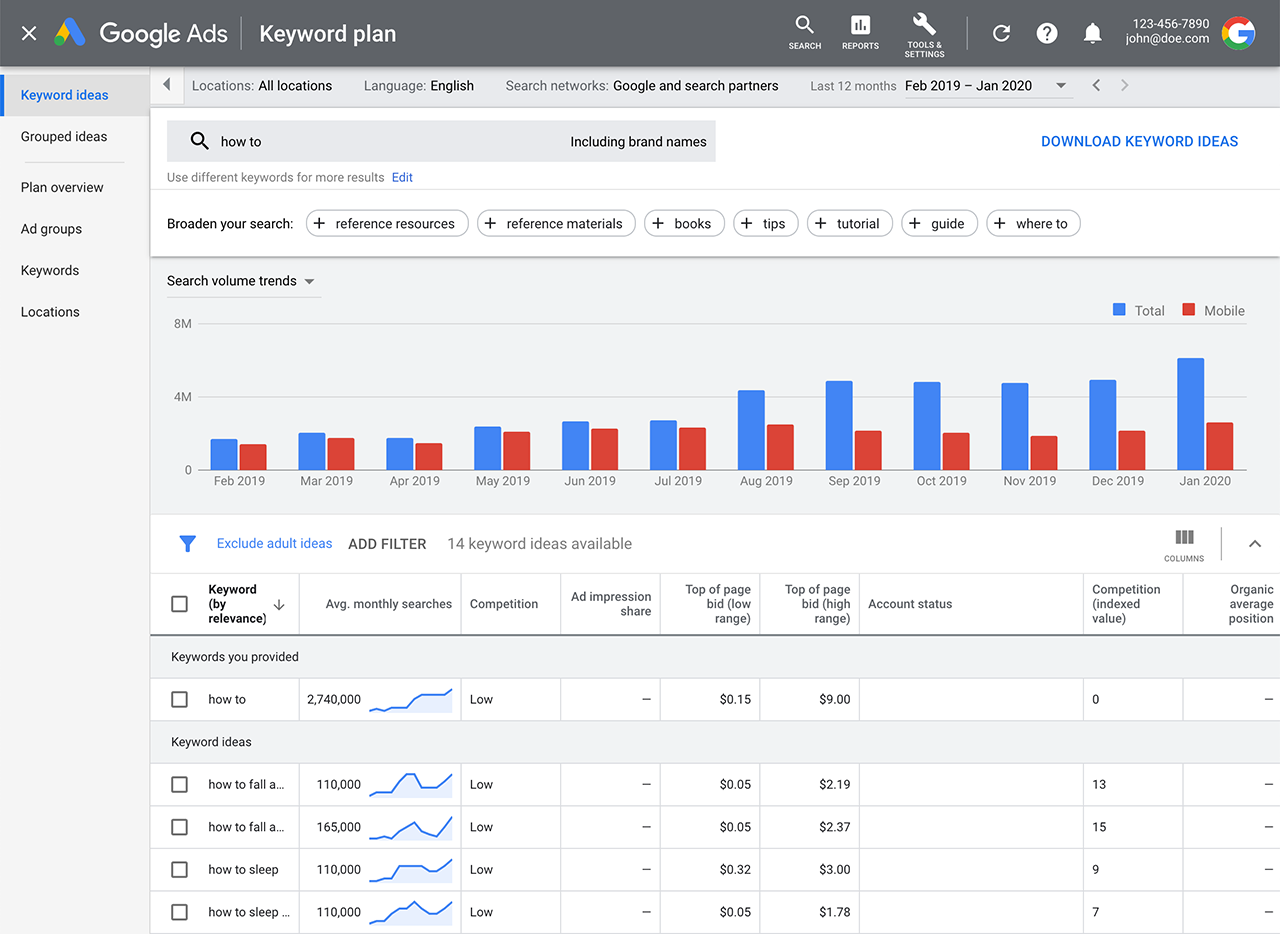
Are you looking to boost your website's visibility and drive more organic traffic? Look no further than Google Keyword Planner. This powerful tool offered by Google is a must-have for any digital marketer or website owner. In this comprehensive guide, we will delve into the ins and outs of Google Keyword Planner, providing you with the knowledge and techniques to conduct effective keyword research and optimize your website for search engines.
In today's digital landscape, keyword research is key to understanding what your target audience is searching for and how you can align your content strategy accordingly. Google Keyword Planner allows you to uncover valuable insights about search volume, competition, and trends for specific keywords. Armed with this information, you can make informed decisions about the keywords to target in your content, ensuring maximum visibility and relevance in search engine results pages (SERPs).
Understanding Google Keyword Planner
Google Keyword Planner is a free tool provided by Google that allows you to conduct keyword research and find valuable insights about search terms. It is primarily designed for users who are running Google Ads campaigns, but it is equally useful for organic SEO purposes. The tool provides data on search volume, competition, and suggested bid for keywords, giving you a comprehensive understanding of their potential value.
When you access Google Keyword Planner, you will have two options: "Discover new keywords" and "Get search volume and forecasts." The former allows you to find new keywords related to your industry or topic, while the latter provides search volume and other metrics for specific keywords you already have in mind.
Navigating Google Keyword Planner
When you first log in to Google Keyword Planner, you will be greeted with a dashboard that offers an overview of the tool's features. On the left-hand side, you will find a navigation panel that allows you to access different sections of the tool, such as "Discover new keywords," "Get search volume and forecasts," and "Keyword ideas." You can also adjust the location and language settings to tailor your keyword research to specific geographic regions.
Within each section, you will find various options and filters to narrow down your keyword research. For example, in the "Discover new keywords" section, you can enter a few seed keywords or a URL related to your industry, and Google Keyword Planner will provide you with a list of keyword suggestions.
Accessing Keyword Data
One of the main benefits of using Google Keyword Planner is the access to valuable keyword data. When you enter your seed keywords or a URL, the tool will generate a list of related keywords along with metrics such as average monthly searches, competition level, and suggested bid. This data helps you understand the popularity and competitiveness of keywords, allowing you to make informed decisions about which keywords to target in your content.
It's important to note that the exact search volume is no longer displayed in Google Keyword Planner for users without an active Google Ads campaign. Instead, you will see a range indicating the number of searches. However, this data is still useful for relative comparison and keyword selection.
Using Keyword Planner for SEO
While Google Keyword Planner is designed for users running Google Ads campaigns, it is equally valuable for SEO purposes. By using the tool to identify relevant keywords with high search volume and low competition, you can optimize your website's content to rank higher in organic search results.
Keyword Planner can help you discover new keyword opportunities that you may have missed during your initial keyword research. By exploring the "Discover new keywords" section and entering relevant seed keywords or URLs, you can uncover long-tail keywords and niche topics that have the potential to drive targeted organic traffic to your website.
Additionally, by analyzing the search volume and competition metrics, you can prioritize keywords and focus on those with high search volume and lower competition. This enables you to optimize your content and increase your chances of ranking higher in search engine results pages (SERPs).
Setting Up Your Google Ads Account
In order to access Google Keyword Planner, you need to have a Google Ads account. Setting up an account is a straightforward process that can be completed in a few simple steps.
Step 1: Create a Google Ads Account
To create a Google Ads account, visit the Google Ads website and click on the "Start Now" button. You will be prompted to sign in with your Google account or create a new one if you don't have an existing account.
Once you have signed in, you will need to provide some basic information about your business, such as your website URL, business category, and location. This information helps Google tailor the advertising experience to your specific needs.
Step 2: Set Up Your Billing Information
After creating your Google Ads account, you will be prompted to set up your billing information. This step is necessary even if you don't plan to run any advertising campaigns right away. Google requires this information to ensure that your account is valid and to provide you with access to tools like Google Keyword Planner.
You can choose from various billing options, including credit card payments or invoicing, depending on your preferences and location. Follow the prompts to enter your billing information and complete the setup process.
Step 3: Access Google Keyword Planner
Once your Google Ads account is set up and your billing information is verified, you can access Google Keyword Planner. Simply log in to your Google Ads account and navigate to the "Tools & Settings" menu in the top-right corner of the dashboard. From the drop-down menu, select "Keyword Planner" to open the tool.
If you are accessing Google Keyword Planner for the first time, you may need to complete a brief setup process that involves selecting your target audience and campaign type. This information helps Google provide you with more accurate keyword suggestions and search volume data.
Finding New Keywords
One of the primary functions of Google Keyword Planner is to help you find new keywords related to your industry, products, or services. By discovering new keywords, you can expand your keyword list and attract a wider audience to your website.
Using Seed Keywords
When using Google Keyword Planner to find new keywords, you can start with a few seed keywords that are related to your industry or topic. Seed keywords are broad terms that describe the main focus of your website or business.
For example, if you have a fitness blog, your seed keywords might include "fitness," "workout," and "healthy lifestyle." By entering these seed keywords into Google Keyword Planner, you can generate a list of keyword suggestions that are relevant to your niche.
Browsing by Product Category
In addition to using seed keywords, you can also browse for new keywords by product category. Google Keyword Planner provides a list of predefined product categories that you can explore to find keywords related to specific industries or markets.
For example, if you have an e-commerce website selling clothing, you can select the "Apparel & Accessories" category to discover keywords like "t-shirts," "dresses," and "accessories." This allows you to find keywords that are directly relevant to the products you offer.
Exploring Landing Page URLs
If you already have a website or landing page, you can also use Google Keyword Planner to explore new keywords based on your existing content. By entering the URL of your landing page, Google Keyword Planner will analyze the content and suggest relevant keywords that align with the page's theme.
This method is particularly useful if you have a specific page or product you want to optimize for search engines. By analyzing the keywords suggested by Google Keyword Planner, you can identify additional keywords to target in your content and increase your chances of ranking higher in search results.
Analyzing Keyword Metrics
Keyword metrics provide valuable insights into the potential value and competitiveness of specific keywords. By analyzing these metrics, you can make informed decisions about which keywords to target in your content and optimize your website effectively.
Search Volume
Search volume refers to the number of times a keyword is searched for within a specific time frame. This metric gives you an idea of how popular a keyword is, and it can help you prioritize keywords that have higher search volume.
When analyzing search volume, it's important to strike a balance between keywords with high search volume and those with lower competition. Highly competitive keywords may have a higher search volume, but they are also more difficult to rank for. On the other hand, keywords with low search volume may be easier to rank for, but they may not drive significant traffic to your website.
Competition Level
The competition level metric in Google Keyword Planner provides an indication of how many advertisers are bidding on a specific keyword. It is important to note that this metric refers to competition within Google Ads, not organic search results.
A high competition level suggests that many advertisers are targeting the keyword, which can drive up the cost per click (CPC) for Google Ads campaigns. However, it does not necessarily mean that the keyword is highly competitive in terms of organic search. It is still possible to rank well for keywords with high competition levels if you optimize your website effectively.
Suggested Bid
The suggested bid metric in Google Keyword Planner provides an estimate of how much advertisers are bidding for a specific keyword in Google Ads. It can give you an idea of the potential value of a keyword in terms of advertising costs.Ad Impression Share
Ad impression share is a metric that shows the percentage of times your ads are shown in relation to the total number of times they could be shown. It gives you an indication of how well your ads are performing and how visible they are in the Google Ads network.
If a keyword has a low ad impression share, it may indicate that there is strong competition for that keyword or that your ads are not performing well. On the other hand, a high ad impression share suggests that your ads are being shown frequently, potentially leading to more clicks and conversions.
Top of Page Bid (Low Range)
The top of page bid (low range) metric provides an estimate of the minimum bid required for your ads to appear at the top of the search results page. This metric helps you understand the level of competition for a keyword and the potential cost associated with bidding for that keyword.
If a keyword has a high top of page bid (low range), it indicates that there is strong competition, and you may need to bid higher to ensure your ads appear prominently. On the other hand, a low top of page bid (low range) suggests that the keyword may have lower competition and potentially lower costs for bidding.
Organic Search Results
While Google Keyword Planner primarily provides data related to Google Ads campaigns, it is still a valuable tool for understanding keyword popularity and relevance in organic search results. By analyzing the search volume and competition metrics, you can gain insights into the potential value of keywords for organic SEO purposes.
Keywords with high search volume and low competition are often desirable targets for organic SEO efforts. They indicate that there is a significant demand for those keywords, and by optimizing your website's content around them, you have a higher chance of ranking well in organic search results.
Refining Your Keyword List
Once you have generated a list of potential keywords using Google Keyword Planner, it's important to refine and prioritize them based on relevance, competition, and search volume. This ensures that you focus on the most valuable and achievable keywords for your SEO strategy.
Relevance and User Intent
When refining your keyword list, always prioritize relevance and user intent. Consider the purpose behind each keyword and how it aligns with the content and offerings on your website. Keywords that closely match the products, services, or information you provide are more likely to attract relevant traffic.
It's important to understand the intent behind keywords and how they relate to the user's search query. Some keywords may have different intents, such as informational, navigational, or transactional. By mapping your keywords to their respective user intents, you can create content that fulfills the user's needs and improves your chances of ranking well.
Competition Analysis
As you refine your keyword list, it's crucial to analyze the competition for each keyword. Look at the competition level metric provided by Google Keyword Planner to understand how many advertisers are bidding on the keyword in Google Ads.
High competition levels may indicate that it will be challenging to rank well for that keyword organically. However, if the keyword is highly relevant to your website and aligns with your target audience's search intent, it may still be worth pursuing. In such cases, consider optimizing your content, improving your website's authority, and leveraging other SEO strategies to compete effectively.
Search Volume and Long-Tail Keywords
Search volume is another important factor to consider when refining your keyword list. Higher search volume indicates a higher potential for attracting organic traffic, but it also means more competition.
While targeting high search volume keywords is valuable, it's equally important to consider long-tail keywords. Long-tail keywords are longer and more specific phrases that often have lower search volume but higher relevance. They may be easier to rank for and can attract more targeted traffic to your website.
By incorporating a mix of high search volume and long-tail keywords in your content, you can capture a broader range of search queries and increase your chances of ranking well in organic search results.
Keyword Difficulty and Achievability
When refining your keyword list, it's essential to assess the difficulty and achievability of each keyword. Keyword difficulty refers to how challenging it is to rank well for a particular keyword, taking into account factors such as competition, domain authority, and content quality.
While it may be tempting to target highly competitive keywords with high search volume, it's important to be realistic about your chances of ranking well. Consider your website's current authority and resources, as well as the competition's level, when assessing keyword difficulty.
By focusing on keywords with lower competition levels and higher achievability, you can optimize your content more effectively and increase your chances of ranking well in organic search results.
Understanding Keyword Trends
Staying up-to-date with the latest keyword trends is crucial for maintaining the relevance and visibility of your website. By understanding keyword trends, you can adapt your content strategy to align with the evolving search behavior of your target audience.
Identifying Rising Trends
Google Keyword Planner provides insights into rising trends by analyzing search volume data over time. By tracking keyword trends, you can identify emerging topics and search queries that are gaining popularity.
To identify rising trends, look for keywords that show a significant increase in search volume over recent months or years. These keywords signal potential opportunities to create timely and relevant content that addresses the latest interests and needs of your target audience.
Avoiding Declining Trends
Just as it is important to identify rising trends, it is equally vital to avoid declining trends. By monitoring keyword trends, you can spot keywords that are experiencing a decrease in search volume, indicating a decline in interest or relevance.
Avoiding declining trends can help you avoid wasting resources on keywords that may no longer attract significant traffic. Instead, focus on keywords that are maintaining or growing in popularity to ensure that your content remains relevant and aligned with your target audience's interests.
Capitalizing on Seasonal Trends
Keyword trends often exhibit seasonal patterns, with certain topics or search queries becoming more popular during specific times of the year. By capitalizing on these seasonal trends, you can create timely and highly relevant content that resonates with your target audience.
For example, if you have a website that sells gardening supplies, you may notice an increase in search volume for keywords related to gardening in the spring and summer months. By optimizing your content around these seasonal keywords, you can attract more organic traffic and increase your chances of generating conversions.
Competitor Keyword Analysis
Understanding the keywords your competitors are targeting can provide valuable insights and help you gain a competitive advantage. By analyzing your competitors' keyword strategies, you can identify gaps in their approach and refine your own keyword targeting to stand out in the search results.
Identifying Competitors
The first step in competitor keyword analysis is to identify your main competitors. These are the websites or businesses that are targeting a similar audience or offering similar products or services to yours.
Start by conducting a search for your target keywords and analyzing the websites that consistently appear in the top rankings. These are likely your main competitors in the search results. Additionally, you can use tools like SEMrush or Ahrefs to gather data on your competitors' organic rankings and keyword strategies.
Analyzing Competitors' Organic Rankings
Once you have identified your main competitors, analyze their organic rankings for relevant keywords. Tools like SEMrush or Ahrefs can provide you with detailed information about the keywords your competitors are ranking for and the positions they hold in the search results.
Look for keywords that your competitors are consistently ranking well for. These keywords indicate their areas of strength and can help you identify potential gaps in your own keyword targeting. Conversely, if you notice that your competitors are not targeting certain keywords, it may present an opportunity for you to optimize your content and capture that audience.
Discovering Competitors' Top Performing Content
In addition to analyzing your competitors' organic rankings, it is valuable to identify their top-performing content. This includes blog posts, articles, or landing pages that attract a significant amount of organic traffic and engagement.
By understanding which pieces of content are performing well for your competitors, you can gain insights into the topics, keywords, and formats that resonate with your target audience. This information can guide your content strategy and help you create more impactful and relevant content that outperforms your competitors.
Identifying Keyword Gaps and Opportunities
Through competitor keyword analysis, you can identify keyword gaps and opportunities that your competitors may have missed. Look for keywords that are relevant to your business or industry but are not being targeted by your competitors.
These keyword gaps present an opportunity for you to optimize your content and attract organic traffic that your competitors are not capturing. By filling these gaps, you can gain a competitive advantage and increase your chances of ranking well in the search results.
Ad Campaign Planning with Google Keyword Planner
While Google Keyword Planner is primarily used for organic SEO, it can also be a valuable tool for planning and optimizing your Google Ads campaigns. By leveraging the data provided by Google Keyword Planner, you can create effective ad campaigns that drive targeted traffic and maximize your return on investment (ROI).
Keyword Research for Ad Campaigns
When planning your ad campaigns, keyword research is crucial for identifying the most relevant and high-performing keywords to target. Google Keyword Planner can provide valuable insights into search volume, competition, and suggested bids for keywords.
Start by entering relevant seed keywords or URLs in Google Keyword Planner to generate a list of keyword suggestions. Analyze the search volume and competition metrics to identify keywords with high search volume and manageable competition. These keywords are likely to attract more traffic and have a higher potential for conversions.
Creating Targeted Ad Groups
Once you have identified your target keywords, organize them into ad groups based on relevance and search intent. Ad groups allow you to group related keywords together and create targeted ads that align with specific user queries.
For example, if you have an e-commerce website selling electronics, you might create separate ad groups for keywords related to laptops, smartphones, and headphones. This allows you to create tailored ads for each product category and increase the relevance and effectiveness of your campaigns.
Writing Compelling Ad Copy
Effective ad copy is essential for capturing the attention of potential customers and encouraging them to click on your ads. When writing ad copy, focus on highlighting the unique selling points of your products or services and include relevant keywords to improve ad relevance and quality score.
Use the insights gained from Google Keyword Planner to understand the language and terminology commonly used by your target audience. Incorporate these keywords into your ad copy to demonstrate relevance and increase the likelihood of attracting qualified clicks.
Bidding and Budget Optimization
Google Keyword Planner provides suggested bid estimates for keywords, giving you an idea of the potential cost associated with bidding on specific keywords. This information can help you optimize your bidding strategy and allocate your budget effectively.
Consider the competition level and search volume metrics when determining your bidding strategy. Highly competitive keywords may require a higher bid to achieve prominent ad placement, while keywords with low competition may allow you to bid lower and still maintain visibility.
Regularly monitor the performance of your ad campaigns and adjust your bidding and budget allocation based on the data you gather. This allows you to optimize your campaigns over time and maximize your return on investment.
Local Keyword Research and Optimization
For businesses targeting local customers, local keyword research and optimization are essential. By incorporating location-specific keywords into your content, you can attract customers from your target geographic area and improve your local search visibility.
Location-Specific Keyword Research
Use Google Keyword Planner to identify location-specific keywords that are relevant to your business. Enter your target location or specific local keywords to generate keyword suggestions that are specific to your geographic area.
For example, if you have a bakery in New York City, you might enter keywords like "bakery in NYC," "best cupcakes in New York," or "New York City bakery." These location-specific keywords help you attract customers who are searching for products or services in your area.
Optimizing Your Website for Local SEO
Once you have identified relevant local keywords, optimize your website for local SEO by incorporating these keywords into your content. Place them strategically in your page titles, meta descriptions, headings, and throughout the body of your content.
In addition to incorporating local keywords, ensure that your website includes your business address, phone number, and other relevant contact information. This helps search engines understand your business's location and increases your chances of appearing in local search results.
Furthermore, consider adding your business to online directories and review platforms such as Google My Business, Yelp, and TripAdvisor. These platforms provide additional opportunities to optimize your business's online presence for local search.
Creating Location-Specific Landing Pages
If your business operates in multiple locations, consider creating location-specific landing pages to further optimize your website for local search. Each landing page should be tailored to a specific location and include relevant local keywords and information.
For example, if you have a chain of restaurants, create separate landing pages for each location. Include the name, address, and phone number of the specific location, along with unique content that highlights the local aspects of that branch.
By creating location-specific landing pages, you can target local customers more effectively and increase your chances of appearing in location-based search results.
Leveraging Google Keyword Planner for Content Creation
Keyword research plays a vital role in content creation. By leveraging Google Keyword Planner, you can uncover valuable insights about your target audience's search behavior and create content that aligns with their needs and interests.
Understanding Search Intent
When conducting keyword research, it's important to understand the search intent behind each keyword. Search intent refers to the reason or motivation behind a user's search query, whether it's informational, navigational, or transactional.
By analyzing the keywords suggested by Google Keyword Planner, you can identify the search intent behind them. This helps you create content that fulfills the user's needs and provides value, increasing the chances of attracting organic traffic and engagement.
Creating Comprehensive and High-Quality Content
Once you have identified relevant keywords, use them as a foundation for creating comprehensive and high-quality content. Each piece of content should be informative, engaging, and optimized for both search engines and users.
Incorporate the keywords naturally throughout your content, ensuring that they flow seamlessly within the text. Avoid keyword stuffing or over-optimization, as this can negatively impact the readability and user experience of your content.
Focus on providing value to your audience by answering their questions, addressing their pain points, and offering unique insights or solutions. By creating content that aligns with your target audience's search intent, you can establish your website as a trusted source of information and increase your chances of ranking well in organic search results.
Optimizing Meta Data and Headings
In addition to incorporating keywords within the body of your content, optimize your meta data and headings to improve the visibility and relevance of your content in search results.
Write compelling meta titles and descriptions that include relevant keywords and accurately summarize the content of your page. These elements are often displayed in search engine results and can influence whether users click through to your website.
Similarly, optimize your headings (H1, H2, H3, etc.) to include keywords and provide a clear structure for your content. This helps search engines understand the hierarchy and organization of your content and improves the overall user experience.
By leveraging Google Keyword Planner, you can gain valuable insights into your target audience's search behavior and create content that aligns with their needs and interests. Remember to regularly analyze and update your keyword research to stay current with evolving trends and search patterns.
Now that you have a comprehensive understanding of how to utilize Google Keyword Planner, it's time to put your newfound knowledge into action. By incorporating effective keyword research and optimization techniques into your SEO strategy, you can enhance your website's visibility, attract more organic traffic, and achieve your online goals. Start harnessing the power of Google Keyword Planner today and unlock the potential of your digital presence.