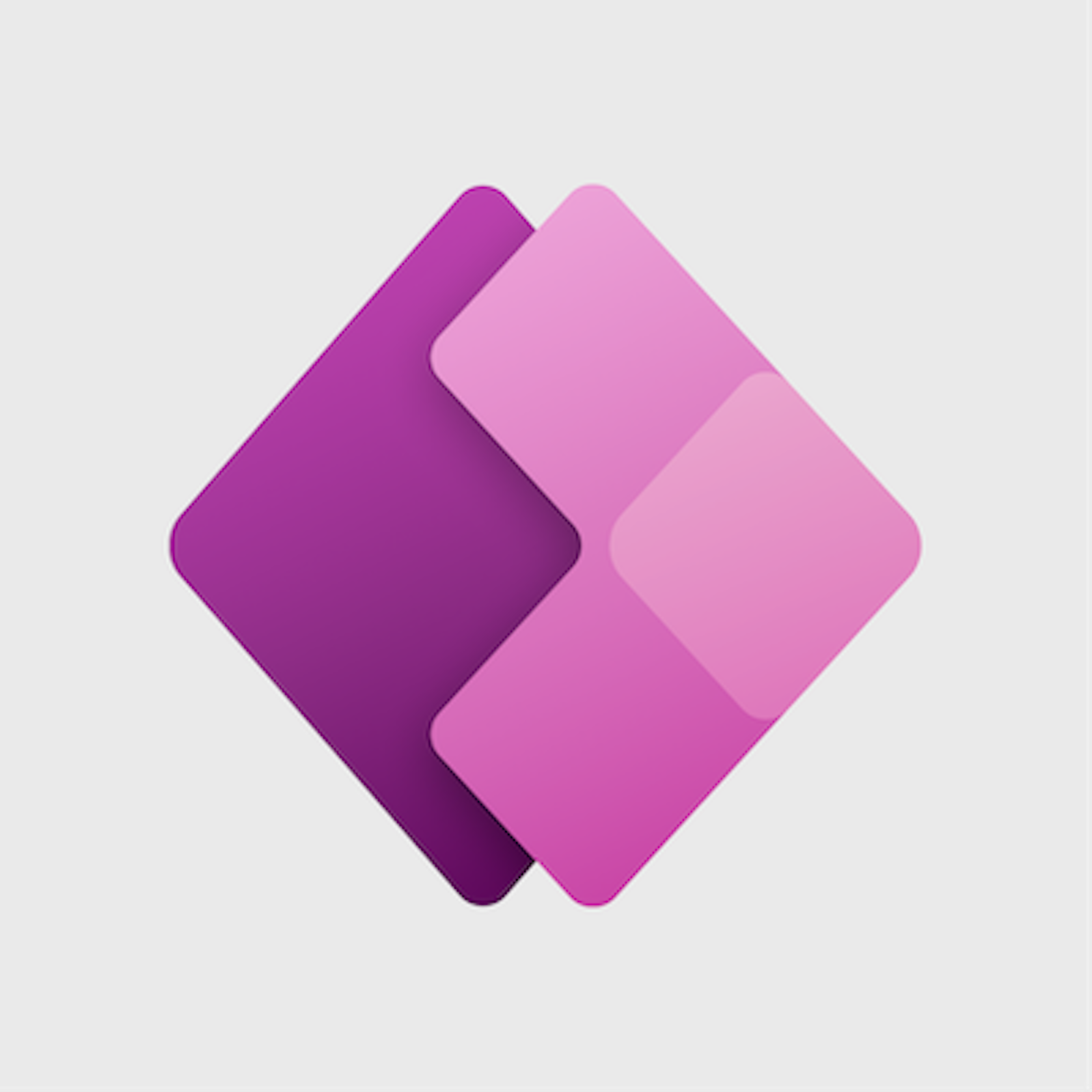
In today's rapidly evolving digital landscape, organizations are constantly seeking ways to streamline their operations and enhance productivity. One game-changing solution that has gained significant traction is Microsoft Power Apps. This comprehensive blog article aims to delve into the intricacies of Power Apps, providing a comprehensive understanding of its functionalities, benefits, and how it can revolutionize business processes.
Power Apps, a part of the Microsoft Power Platform, empowers both developers and non-developers to create custom business applications with ease. With its intuitive interface and extensive range of pre-built templates, Power Apps offers unparalleled flexibility, allowing users to design applications tailored to their unique requirements. Whether it's automating manual tasks, capturing data on the go, or creating interactive dashboards, Power Apps equips organizations with the tools they need to transform their business processes.
Introduction to Power Apps
In this section, we will provide an overview of Power Apps, discussing its core features, supported platforms, and licensing options. We will explore how Power Apps fits into the broader Microsoft Power Platform ecosystem and its integration capabilities with other Microsoft applications.
Core Features of Power Apps
Power Apps offers a wide array of features that enable users to create powerful business applications. These features include:
- Drag-and-drop interface: Power Apps' intuitive interface allows users to design applications by simply dragging and dropping elements onto the canvas.
- Pre-built templates: Power Apps provides a range of pre-built templates for common business scenarios, allowing users to jumpstart their application development process.
- Data integration: Power Apps seamlessly integrates with various data sources, enabling real-time data access and updates.
- Workflow automation: With Power Apps, users can automate workflows and eliminate manual tasks, improving overall efficiency.
- Customization options: Power Apps supports advanced customization options, including the ability to extend applications with custom code.
Supported Platforms and Licensing Options
Power Apps supports multiple platforms, including web, mobile, and tablet. This allows users to access and use their applications on a variety of devices, providing flexibility and convenience. Additionally, Power Apps offers different licensing options, ranging from individual plans for personal use to enterprise plans for organizations with larger user bases. This ensures that users can choose the licensing option that best suits their needs and budget.
Integration with Microsoft Applications
One of the key strengths of Power Apps is its seamless integration with other Microsoft applications. Users can easily connect their Power Apps applications with Microsoft 365, SharePoint, Dynamics 365, and other Microsoft services. This integration enables organizations to leverage their existing Microsoft investments and create a unified ecosystem of applications that work together seamlessly.
Building Custom Applications: No Coding Required
This section will delve into the ease and simplicity of creating custom applications using Power Apps. We will explore the drag-and-drop interface, the wide array of pre-built templates, and how users can leverage these features to design applications without any coding knowledge.
Drag-and-Drop Interface
Power Apps' drag-and-drop interface empowers users to design applications visually, without the need for complex coding. Users can simply select elements from a palette and place them onto the canvas, arranging them as desired. This intuitive interface makes application development accessible to users with varying levels of technical expertise, democratizing the process and reducing dependency on developers.
Pre-built Templates
Power Apps provides a rich collection of pre-built templates that cover a wide range of business scenarios. These templates serve as starting points for application development, allowing users to quickly create functional applications with minimal effort. Whether it's a sales management app, a survey app, or a project tracking app, the templates offer a solid foundation that can be customized to meet specific requirements.
Customizing Applications
While the pre-built templates offer a great starting point, Power Apps enables users to customize their applications to align with their unique needs. Users can modify the layout, add or remove elements, and define business rules and logic using a visual interface. This flexibility ensures that the created applications are tailored to specific processes and workflows, optimizing efficiency and user experience.
Data Integration and Connectivity
Power Apps allows seamless integration with various data sources, enabling users to connect their applications to the relevant data repositories. This integration ensures that the applications have access to real-time data, enabling users to make informed decisions and take necessary actions. Power Apps supports integration with common data sources such as SharePoint, Excel, SQL Server, and more, making it easy to consolidate and leverage existing data assets.
Connecting to Data Sources
Power Apps offers seamless integration with various data sources, including SharePoint, Microsoft 365, Dynamics 365, and more. In this section, we will discuss how users can connect their applications to these data sources, enabling real-time data access and updates.
Connecting to SharePoint
SharePoint is a widely used collaboration and document management platform. Power Apps allows users to connect their applications to SharePoint lists, libraries, and other SharePoint components. This integration enables users to access and manipulate SharePoint data within their Power Apps applications, creating a seamless user experience and eliminating the need for manual data entry.
Integration with Microsoft 365
Microsoft 365 is a suite of productivity tools that includes applications like Excel, Outlook, and Teams. Power Apps seamlessly integrates with Microsoft 365, enabling users to leverage data and functionality from these applications within their Power Apps applications. For example, users can retrieve data from an Excel spreadsheet stored in Microsoft 365 and use it in their Power Apps application, eliminating the need for duplicate data entry.
Connecting to Dynamics 365
Dynamics 365 is a comprehensive suite of business applications that includes CRM (Customer Relationship Management) and ERP (Enterprise Resource Planning) functionalities. Power Apps integrates seamlessly with Dynamics 365, allowing users to create custom applications that leverage data and functionality from Dynamics 365. This integration enables organizations to extend the capabilities of Dynamics 365 and tailor it to their specific business requirements.
Integration with External Data Sources
In addition to Microsoft applications, Power Apps supports integration with a wide range of external data sources. This includes popular databases like SQL Server, Oracle, and MySQL, as well as cloud-based services like Azure SQL Database and Salesforce. By connecting to these external data sources, users can leverage data from multiple systems within their Power Apps applications, creating a unified and comprehensive view of their business processes.
Automating Workflows with Power Automate
Power Apps and Power Automate (formerly Microsoft Flow) go hand in hand to automate business processes. In this section, we will explore how users can leverage Power Automate to create workflows that streamline tasks, eliminate manual efforts, and enhance overall efficiency.
Understanding Power Automate
Power Automate is a cloud-based service that allows users to create automated workflows between different systems and applications. It provides a visual interface for designing workflows and offers a wide range of connectors that enable integration with various services and data sources. Power Automate seamlessly integrates with Power Apps, allowing users to trigger workflows based on actions performed within their Power Apps applications.
Creating Workflows
With Power Automate, users can create workflows that automate repetitive tasks and ensure that processes are executed consistently. Workflows can be triggered by events, such as the creation of a new record in a database or the submission of a form in a Power Apps application. Users can define a series of actions to be performed when the workflow is triggered, such as sending email notifications, updating records, or generating reports. This automation reduces the need for manual intervention and improves overall process efficiency.
Integration with Power Apps
Power Automate integrates seamlessly with Power Apps, allowing users to trigger workflows directly from their Power Apps applications. For example, a Power Apps application used for expense tracking can be configured to automatically send an approval request to a manager when a new expense report is submitted. This integration streamlines processes, eliminates manual email approvals, and ensures timely handling of requests.
Advanced Workflow Capabilities
Power Automate offers advanced capabilities that enhance the flexibility and functionality of workflows. These include conditions, loops, and parallel branches, which allow users to define complex logic and handle various scenarios within their workflows. Users can also leverage built-in AI capabilities, such as sentiment analysis and text recognition, to automate tasks that involve analyzing and processing unstructured data. These advanced capabilities enable users to create sophisticated workflows that cater to their specific business requirements.
Creating Interactive Dashboards with Power BI
Power Apps seamlessly integrates with Power BI, allowing users to create visually appealing and interactive dashboards. In this section, we will discuss how organizations can leverage Power BI to gain valuable insights from their data and present it in a compelling manner.
Understanding Power BI
Power BI is a business intelligence and data visualization tool that enables users to analyze data and share insights through interactive dashboards, reports, and visualizations. It provides a wide range of data connectors that allow users to connect to various data sources, including databases, spreadsheets, and cloud services. Power BI empowers users to transform raw data into meaningful visualizations that facilitate data-driven decision-making.
Integrating Power Apps with Power BI
Power Apps seamlessly integrates with Power BI, allowing users to create visually appealing and interactive dashboards. In this section, we will discuss how organizations can leverage Power BI to gain valuable insights from their data and present it in a compelling manner.
Understanding Power BI
Power BI is a business intelligence and data visualization tool that enables users to analyze data and share insights through interactive dashboards, reports, and visualizations. It provides a wide range of data connectors that allow users to connect to various data sources, including databases, spreadsheets, and cloud services. Power BI empowers users to transform raw data into meaningful visualizations that facilitate data-driven decision-making.
Integrating Power Apps with Power BI
Integrating Power Apps with Power BI allows users to combine the power of application development with advanced data visualization capabilities. Users can embed Power BI reports and dashboards directly within their Power Apps applications, providing users with real-time insights and analysis. This integration enables organizations to create comprehensive solutions that not only capture and process data but also present it in a visually appealing manner.
Creating Interactive Dashboards
Power BI enables users to create interactive dashboards that provide a holistic view of their data. Users can drag and drop visual elements onto the canvas, such as charts, graphs, and maps, to represent their data visually. These visual elements can be customized to reflect specific metrics and dimensions, allowing users to explore data from different angles and gain actionable insights.
Sharing and Collaboration
Power BI allows users to share their dashboards and reports with others, facilitating collaboration and data-driven decision-making. Users can publish their dashboards to the Power BI service, where they can be accessed by authorized users. Additionally, Power BI offers features such as data alerts and notifications, allowing users to stay informed about changes and updates to the data.
Extending Power Apps with Custom Code
For those seeking advanced customization options, Power Apps supports the integration of custom code. This section will explore how developers can extend the functionality of Power Apps using JavaScript and Azure Functions, enabling even more tailored applications.
Extensibility with JavaScript
Power Apps allows developers to enhance the functionality of their applications by incorporating custom JavaScript code. JavaScript can be used to interact with the Power Apps framework, perform calculations, manipulate data, and interact with external services through APIs. This extensibility enables developers to create complex business logic and add dynamic behavior to their applications.
Integration with Azure Functions
Azure Functions is a serverless computing service provided by Microsoft Azure. Power Apps seamlessly integrates with Azure Functions, allowing developers to leverage the power of serverless computing to extend the capabilities of their applications. Developers can create custom functions in Azure Functions and invoke them from Power Apps, enabling them to perform advanced data processing, integrate with external systems, and execute complex workflows.
Custom Components
Power Apps also supports the creation of custom components, which are reusable controls that can be added to Power Apps applications. Developers can build custom components using frameworks like React or Angular and package them for use in Power Apps. This enables developers to create highly specialized and tailored controls that align with their specific requirements, enhancing the overall user experience.
Enhancing User Experience
By leveraging custom code, developers can enhance the user experience of Power Apps applications. They can implement custom animations, create dynamic user interfaces, and integrate with external services to provide seamless experiences. Custom code also enables developers to optimize performance, handle complex data operations, and integrate with specialized hardware or software systems.
Security and Governance
Ensuring data security and maintaining governance is paramount for any organization. In this section, we will discuss the security features of Power Apps, including data encryption, role-based access controls, and compliance certifications, providing users with peace of mind.
Data Encryption and Privacy
Power Apps incorporates robust security measures to protect data. It ensures data encryption both in transit and at rest, safeguarding sensitive information from unauthorized access. Power Apps also allows organizations to define data loss prevention policies, ensuring that data is handled and stored securely. Additionally, Power Apps adheres to strict privacy regulations, such as GDPR (General Data Protection Regulation), ensuring compliance with data protection laws.
Role-Based Access Controls
Power Apps provides granular control over access to applications and data through role-based access controls (RBAC). Administrators can define roles and assign appropriate permissions to users based on their responsibilities and requirements. This ensures that users only have access to the data and functionalities necessary for their roles, minimizing the risk of unauthorized access or accidental data breaches.
Compliance and Certifications
Microsoft Power Apps is built on a foundation of compliance and adheres to industry standards and regulations. It has obtained various certifications, such as ISO 27001 and SOC 2, which validate its commitment to data security and privacy. By leveraging Power Apps, organizations can ensure that their applications and data meet the necessary compliance requirements, giving them peace of mind when it comes to data governance.
Auditing and Monitoring
Power Apps offers auditing and monitoring capabilities that allow organizations to track and analyze user activities within their applications. This helps in detecting any suspicious behaviors or potential security threats, enabling organizations to take appropriate actions in a timely manner. The auditing and monitoring features provide organizations with visibility into how their applications are being used and ensure compliance with internal policies and regulations.
Power Apps in Action: Real-World Use Cases
Highlighting the versatility of Power Apps, this section will showcase real-world use cases across various industries. From field service management to inventory tracking, we will explore how organizations have successfully implemented Power Apps to transform their operations.
Field Service Management
In the field service industry, efficient scheduling and tracking of tasks are crucial for ensuring customer satisfaction. Power Apps can be utilized to create applications that enable real-time communication between field technicians and the back office. These applications can streamline work order management, provide access to customer information, and enable technicians to capture data and complete tasks on-site, all while keeping the office informed of progress.
Inventory Tracking and Management
Accurate inventory tracking is essential for businesses operating in retail, manufacturing, or distribution sectors. Power Apps can be leveraged to create inventory management applications that enable real-time tracking of stock levels, automate reorder processes, and provide insights into inventory performance. These applications can integrate with barcode scanners and other hardware devices to streamline inventory operations and improve accuracy.
Expense Management
Managing and tracking expenses is a common challenge for organizations of all sizes. Power Apps can be used to create expense management applications that simplify the process of capturing, approving, and reimbursing expenses. These applications can automate expense submission workflows, integrate with financial systems for seamless reimbursement, and provide real-time visibility into expense trends and patterns.
Quality Control and Inspections
In industries where quality control and inspections are critical, Power Apps can be employed to create applications that facilitate the process. These applications can guide inspectors through predefined checklists, capture data and images, and generate comprehensive reports. By digitizing and automating the inspection process, organizations can improve accuracy, ensure consistency, and reduce manual paperwork.
Customer Relationship Management
Power Apps can be utilized to create custom customer relationship management (CRM) applications that cater to specific business requirements. These applications can provide a unified view of customer interactions, enable efficient lead management, streamline sales processes, and facilitate collaboration among sales teams. By customizing CRM applications with Power Apps, organizations can align the system with their unique sales processes and improve customer engagement.
Training and Support Resources
To assist users in harnessing the full potential of Power Apps, Microsoft provides a range of training and support resources. In this section, we will discuss the available learning paths, documentation, and community forums that users can leverage to enhance their Power Apps skills.
Microsoft Learn
Microsoft Learn offers a variety of self-paced learning modules and tutorials that cover different aspects of Power Apps. Users can access comprehensive learning paths that guide them through the fundamentals, advanced concepts, and best practices of Power Apps development. These learning paths provide a structured approach to learning Power Apps and enable users to gain in-depth knowledge at their own pace.
Documentation and Guides
Microsoft provides extensive documentation and guides for Power Apps, covering topics ranging from application design to data integration and security. The documentation includes step-by-step instructions, code samples, and best practices to help users navigate the Power Apps development process. These resources serve as valuable references for users looking to deepen their understanding of specific Power Apps functionalities.
Community Forums and Blogs
The Power Apps community is vibrant and active, with various forums and blogs where users can seek assistance, share experiences, and learn from others. The official Power Apps community forums allow users to ask questions, participate in discussions, and get insights from experts. Additionally, several blogs and websites dedicated to Power Apps provide tutorials, tips, and real-world examples that can further enhance users' understanding and proficiency.
Microsoft Power Platform User Groups
Microsoft Power Platform User Groups, both online and in-person, bring together Power Apps enthusiasts and experts from around the world. These user groups provide opportunities for networking, knowledge sharing, and learning from industry professionalsand Power Apps MVPs (Most Valuable Professionals). Users can attend virtual or in-person events, webinars, and workshops organized by these user groups to gain insights, learn best practices, and connect with like-minded individuals.
The Future of Power Apps
As technology continues to advance, so does Power Apps. In this final section, we will explore the future prospects of Power Apps, discussing upcoming features, trends, and how organizations can stay ahead of the curve by leveraging this powerful platform.
Enhanced AI Capabilities
Microsoft is continuously investing in artificial intelligence (AI) capabilities across its products, and Power Apps is no exception. In the future, we can expect Power Apps to offer enhanced AI features, such as natural language processing, image recognition, and predictive analytics. These AI capabilities will enable organizations to automate more complex tasks, gain deeper insights from data, and create even more intelligent applications.
Integration with Emerging Technologies
As emerging technologies like Internet of Things (IoT), blockchain, and augmented reality (AR) gain traction, Power Apps is expected to integrate with these technologies to enable innovative applications. For example, Power Apps can be used to create IoT-powered applications that interact with sensors and devices, or AR-enabled applications that overlay virtual information onto the real world. By embracing these emerging technologies, organizations can unlock new possibilities and transform their business processes.
Low-Code/No-Code Revolution
The low-code/no-code movement is gaining momentum, and Power Apps is at the forefront of this revolution. With its easy-to-use interface and drag-and-drop functionality, Power Apps empowers citizen developers and business users to create applications without extensive coding knowledge. In the future, we can expect Power Apps to further simplify the application development process, allowing even more users to participate in digital transformation initiatives and contribute to organizational innovation.
Integration with Microsoft Dataverse
Microsoft Dataverse (formerly known as Common Data Service) is the underlying data platform that powers Power Apps and other Microsoft Power Platform tools. In the future, we can expect tighter integration between Power Apps and Microsoft Dataverse, enabling seamless data management, improved performance, and enhanced scalability. This integration will provide organizations with a unified and robust foundation for their Power Apps applications.
Industry-Specific Solutions
Microsoft is actively working on industry-specific solutions that leverage Power Apps to address unique business challenges. These solutions will provide pre-built templates, connectors, and functionalities tailored to specific industries such as healthcare, manufacturing, finance, and more. By offering industry-specific solutions, Microsoft aims to accelerate the adoption of Power Apps and enable organizations to quickly implement powerful applications that meet their specific industry requirements.
Continuous Improvement and Updates
Microsoft is committed to continuous improvement and regularly releases updates and new features for Power Apps. Users can expect a steady stream of enhancements, bug fixes, and performance optimizations to ensure the platform remains robust and reliable. By staying up to date with the latest releases and leveraging new features, organizations can maximize the value they derive from Power Apps and stay ahead of the competition.
In conclusion, Power Apps has emerged as a revolutionary solution for businesses aiming to enhance productivity and streamline operations. Its user-friendly interface, extensive integration capabilities, and customization options make it a game-changer in the digital realm. By leveraging Power Apps, organizations can empower their workforce, automate processes, and drive overall efficiency. Embrace the power of Power Apps and unlock new possibilities for your business today.